First step is to install discord app or use the discord web portal.
Create your ID and then log in.
Then you have to setup your own server by pressing on the PLUS Button.
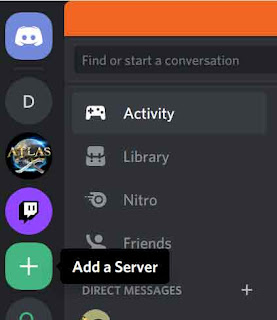
Select Create a server

Fill in the name you want to have for your server on discord and press create.
Next click on your newly created server, and press the + button next to TEXT CHANNELS (1), then select #Text Channel (2), then enter a channel name (I called mine atlaslogs)(3), then create channel (4).

Now go to the newly created text channel and press the gear button.

On the next screen go to the Webhooks section (1), then click on Create Webhook (2)

On the next popup screen, put a name for the webhook ( I called mine Company Logs )(1) and then Copy the Webhook URL (2) into your Atlas Company section by clicking on the manage notifications button (3) and then inserting the webhook URL that you copied before into the space provided (4)
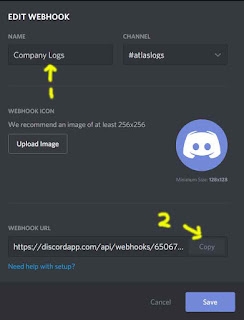

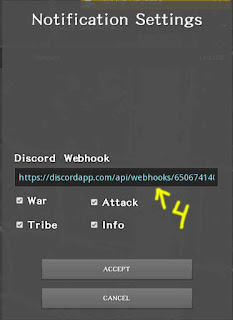
Press Accept, and that should be it.
No comments:
Post a Comment